Jeder, der hin und wieder ein klein wenig am Terminal unter Linux arbeitet, kennt den Befehl cat – mit diesem lassen sich Textdateien am Terminal anzeigen – ein Beispiel:
cat /etc/apt/sources.list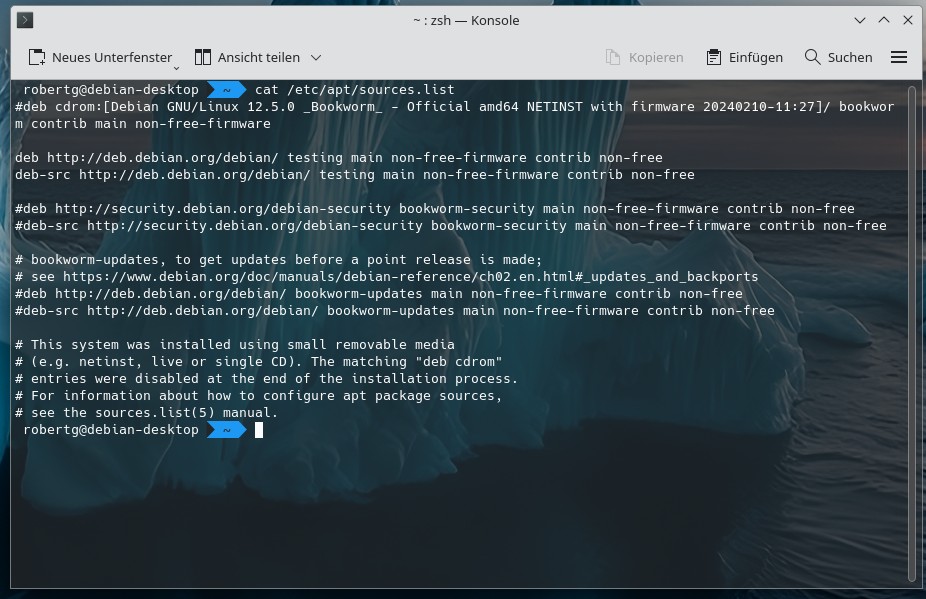
Man kann durch die Datei scrollen (Leertaste, Pfeiltasten, …), viel mehr ist aber nicht möglich. Die Software ccat bietet hier um einiges mehr. In diesem Beitrag sehen wir uns diese Software etwas näher an.
Inhaltsverzeichnis
ccat installieren
Sie finden diese Software auf GitHub zum Download, das heruntergeladene komprimierte Archiv müssen Sie nur noch entpacken. Sie können die entpackte Datei irgendwo in Ihr Home-Verzeichnis kopieren und ausführen – kleines Beispiel:
/home/username/Software/ccat /home/username/.bashrcDies ist natürlich umständlich, am besten verschieben Sie die Datei als root auf dem Terminal etwa nach /usr/bin/:
mv ccat /usr/bin/Jetzt lässt sich die Software aus jedem beliebigen Verzeichnis heraus aufrufen.
ccat nutzen
Die Software funktioniert ohne Umstände gleich wie auch cat – nehmen wir das oberste Beispiel und sehen uns den großen Unterschied an:
ccat /etc/apt/sources.list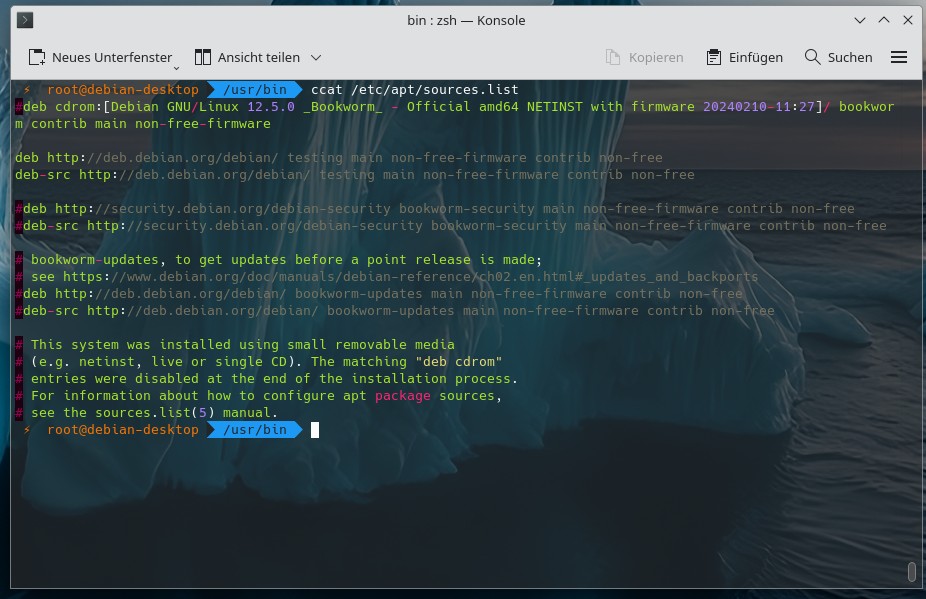
Die Software zeigt die Ausgabe also schon um einiges übersichtlicher an. Die Software bietet aber um einiges mehr – lassen Sie sich die Hilfe anzeigen:
ccat --helpusage: ccat [options] [file ...]
-t, --tokens string comma-separated list of tokens
-i, --ignore-case tokens given with -t are case-insensitive
-o, --only don't display lines without at least one token
-r, --raw don't treat tokens as regexps
-n, --line-number number the output lines, starting at 1.
-L, --flock-in exclusively flock each file before reading
-l, --flock-out exclusively flock stdout
-w, --word read word by word instead of line by line (only works with utf8)
-b, --bg colorize the background instead of the font
-H, --humanize try to do what is needed to help (syntax-highlight, autodetect, etc.)
-S, --style string style to use (only used if -H, --fullhelp for the list)
-F, --formatter string formatter to use (only used if -H, --fullhelp for the list)
-P, --lexer string lexer to use (only used if -H, --fullhelp for the list)
-m, --mutators string mutators to use (comma-separated), --fullhelp for the list
-V, --version print version on stdout
--license print license on stdout
-B, --buildinfo print build info on stdout
-h, --help print usage on stderr
--fullhelp print full usage on stdout
--selfupdate Update to latest Github release
--check Check version with the latest Github release
--forceupdate Force overwriting to the latest Github release
-d, --debug debug what we are doing
-M, --mem-usage print memory usage on stderr at the end
-k, --insecure get files insecurely (globally)
-C, --completion string print shell completion script
-T, --ui display with a minimal ui
--pprof enable cpu and mem profiling
--setkey interactively ask and store a secret in the OS keyringBeispiele finden sich auf GitHub.


Eine Reaktion
Danke für die Info. Das Tool „bat“ https://github.com/sharkdp/bat ist auch ein guter cat Ersatz mit Syntax Highlighting etc. Zum Installieren von so kleinen Binaries, kann ich das „bin“ Tool: https://github.com/marcosnils/bin empfehlen, das kann auch updaten und löschen.